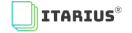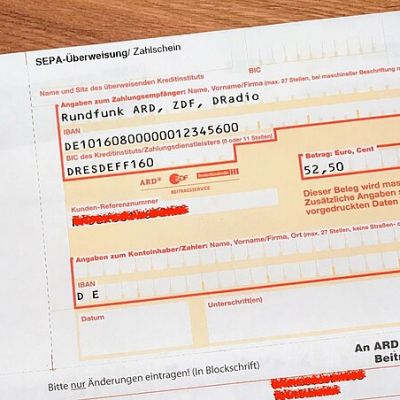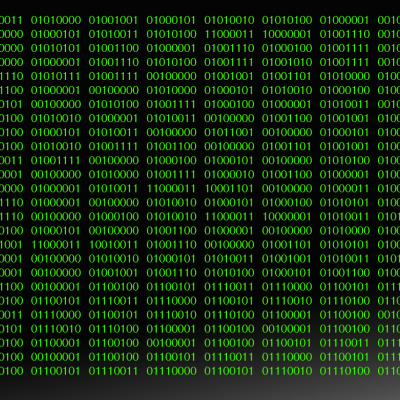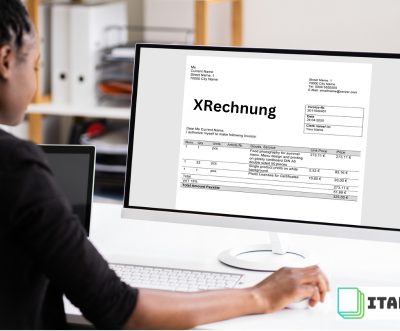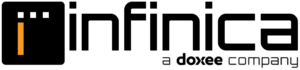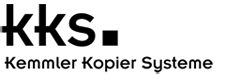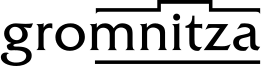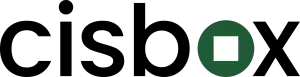Unser Schwerpunkt liegt auf der Bereitstellung umfassender und benutzerfreundlicher Systeme zur Rationalisierung und Vereinfachung des Dokumentenmanagementprozesses für Unternehmen jeder Größe.
Mit einem Team aus erfahrenen Fachleuten und unserem Anspruch, hervorragende Leistungen zu erbringen, unterstützen wir unsere Kunden dabei, ihre Effizienz, Sicherheit und Produktivität zu verbessern.
Unsere hochmoderne Technologie und unser außergewöhnlicher Kundenservice zeichnen uns aus. Ganz gleich, ob Sie eine umfassende Lösung für Ihr Unternehmen benötigen oder einfach nur Ihre bestehenden Dokumentenmanagement-Prozesse verbessern möchten – wir sind für Sie da.

Experten
Projekte
Kunden
Wir sind ein führendes Softwareunternehmen, das sich auf die Implementierung und Anpassung von Dokumentenmanagement-Systemen (DMS) spezialisiert hat, insbesondere DocuWare.